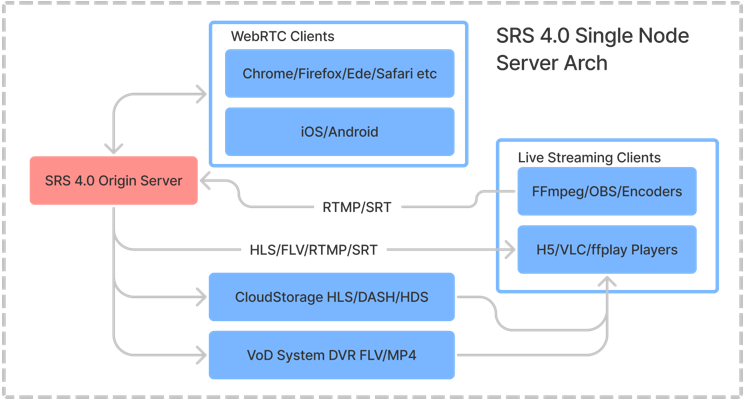## Introduce This PR adds support for viewing streams via the RTSP protocol. Note that it only supports viewing streams, not publishing streams via RTSP. Currently, only publishing via RTMP is supported, which is then converted to RTSP. Further work is needed to support publishing RTC/SRT streams and converting them to RTSP. ## Usage Build and run SRS with RTSP support: ``` cd srs/trunk && ./configure --rtsp=on && make -j16 ./objs/srs -c conf/rtsp.conf ``` Push stream via RTMP by FFmpeg: ``` ffmpeg -re -i doc/source.flv -c copy -f flv rtmp://localhost/live/livestream ``` View the stream via RTSP protocol, try UDP first, then use TCP: ``` ffplay -i rtsp://localhost:8554/live/livestream ``` Or specify the transport protocol with TCP: ``` ffplay -rtsp_transport tcp -i rtsp://localhost:8554/live/livestream ``` ## Unit Test Run utest for RTSP: ``` ./configure --utest=on & make utest -j16 ./objs/srs_utest ``` ## Regression Test You need to start SRS for regression testing. ``` ./objs/srs -c conf/regression-test-for-clion.conf ``` Then run regression tests for RTSP. ``` cd srs/trunk/3rdparty/srs-bench go test ./srs -mod=vendor -v -count=1 -run=TestRtmpPublish_RtspPlay ``` ## Blackbox Test For blackbox testing, SRS will be started by utest, so there is no need to start SRS manually. ``` cd srs/trunk/3rdparty/srs-bench go test ./blackbox -mod=vendor -v -count=1 -run=TestFast_RtmpPublish_RtspPlay_Basic ``` ## UDP Transport As UDP requires port allocation, this PR doesn't support delivering media stream via UDP transport, so it will fail if you try to use UDP as transport: ``` ffplay -rtsp_transport udp -i rtsp://localhost:8554/live/livestream [rtsp @ 0x7fbc99a14880] method SETUP failed: 461 Unsupported Transport rtsp://localhost:8554/live/livestream: Protocol not supported [2025-07-05 21:30:52.738][WARN][14916][7d7gf623][35] RTSP: setup failed: code=2057 (RtspTransportNotSupported) : UDP transport not supported, only TCP/interleaved mode is supported ``` There are no plans to support UDP transport for RTSP. In the real world, UDP is rarely used; the vast majority of RTSP traffic uses TCP. ## Play Before Publish RTSP supports audio with AAC and OPUS codecs, which is significantly different from RTMP or WebRTC. RTSP uses commands to exchange SDP and specify the audio track to play, unlike WHEP or HTTP-FLV, which use the query string of the URL. RTSP depends on the player’s behavior, making it very difficult to use and describe. Considering the feature that allows playing the stream before publishing it, it requires generating some default parameters in the SDP. For OPUS, the sample rate is 48 kHz with 2 channels, while AAC is more complex, especially regarding the sample rate, which may be 44.1 kHz, 32 kHz, or 48 kHz. Therefore, for RTSP, we cannot support play-then-publish. Instead, there must already be a stream when playing it, so that the audio codec is determined. ## Opus Codec No Opus codec support for RTSP, because for RTC2RTSP, it always converts RTC to RTMP frames, then converts them to RTSP packets. Therefore, the audio codec is always AAC after converting RTC to RTMP. This means the bridge architecture needs some changes. We need a new bridge that binds to the target protocol. For example, RTC2RTMP converts the audio codec, but RTC2RTSP keeps the original audio codec. Furthermore, the RTC2RTMP bridge should also support bypassing the Opus codec if we use enhanced-RTMP, which supports the Opus audio codec. I think it should be configurable to either transcode or bypass the audio codec. However, this is not relevant to RTSP. ## AI Contributor Below commits are contributed by AI: * [AI: Remove support for media transport via UDP.](755686229f) * [AI: Add crutial logs for each RTSP stage.](9c8cbe7bde) * [AI: Support AAC doec for RTSP.](7d7cc12bae) * [AI: Add option --rtsp for RTSP.](f67414d9ee) * [AI: Extract SrsRtpVideoBuilder for RTC and RTSP.](562e76b904) --------- Co-authored-by: Jacob Su <suzp1984@gmail.com> Co-authored-by: winlin <winlinvip@gmail.com>
SRS(Simple Realtime Server)
SRS/7.0 (Kai) is a simple, high-efficiency, and real-time video server, supporting RTMP/WebRTC/HLS/HTTP-FLV/SRT/MPEG-DASH/GB28181, Linux/Windows/macOS, X86_64/ARMv7/AARCH64/M1/RISCV/LOONGARCH/MIPS, and essential features.
Note: For more details on the single-node architecture for SRS, please visit the following link.
SRS is licenced under MIT, and some third-party libraries are distributed under their licenses.
Usage
Please check the Getting Started guide in English or Chinese. We highly recommend using SRS with docker:
docker run --rm -it -p 1935:1935 -p 1985:1985 -p 8080:8080 \
-p 8000:8000/udp -p 10080:10080/udp ossrs/srs:5
Tips: If you're in China, use this image
registry.cn-hangzhou.aliyuncs.com/ossrs/srs:5for faster speed.
Open http://localhost:8080/ to verify, and then stream using the following FFmpeg command:
ffmpeg -re -i ./doc/source.flv -c copy -f flv -y rtmp://localhost/live/livestream
Alternatively, stream by OBS using the following configuration:
- Service:
Custom - Server:
rtmp://localhost/live - Stream Key:
livestream
Play the following streams using media players:
- To play an RTMP stream with URL
rtmp://localhost/live/livestreamon VLC player, open the player, go to Media > Open Network Stream, enter the URL and click Play. - You can play HTTP-FLV stream URL http://localhost:8080/live/livestream.flv on a webpage using the srs-player, an HTML5-based player.
- Use srs-player for playing HLS stream with URL http://localhost:8080/live/livestream.m3u8.
If you'd like to use WebRTC, convert RTMP to WebRTC, or convert WebRTC to RTMP, please check out the wiki documentation in either English or Chinese.
To learn more about RTMP, HLS, HTTP-FLV, SRT, MPEG-DASH, WebRTC protocols, clustering, HTTP API, DVR, and transcoding, please check the documents in English or Chinese.
If you want to use an IDE, VSCode is recommanded. VSCode supports macOS, Linux, and Windows platforms. The settings are ready. All you need to do is open the folder with VSCode and enjoy the efficiency brought by the IDE. See VSCode README for details.
Sponsor
Would you like additional assistance from us? By becoming a sponsor or backer of SRS, we can provide you with the support you need:
- Backer: $5 per month, online text chat support through Discord.
- Sponsor: $100 per month, online text chat plus online meeting support.
Please visit OpenCollective to become a backer or sponsor, and send us a direct message on Discord. We are currently providing support to the developers listed below:
At SRS, our goal is to create a free, open-source community that helps developers all over the world build high-quality streaming and RTC platforms for their businesses.
Contributing
The authors, TOC(Technical Oversight Committee), and contributors are listed here. The TOC members who made significant contributions and maintained parts of SRS are listed below:
- Winlin: Founder of the project, focusing on ST and Issues/PR. Responsible for architecture and maintenance.
- ZhaoWenjie: One of the earliest contributors, focusing on HDS and Windows. Has expertise in client technology.
- ShiWei: Specializes in SRT and H.265, maintaining SRT and FLV patches for FFmpeg. An expert in codecs and FFmpeg.
- XiaoZhihong: Concentrates on WebRTC/QUIC and SRT, with expertise in network QoS. Contributed to ARM on ST and was the original contributor for WebRTC.
- WuPengqiang: Focused on H.265, initially contributed to the FFmpeg module in SRS for transcoding AAC with OPUS for WebRTC.
- XiaLixin: Specializes in GB28181, with expertise in live streaming and WebRTC.
- LiPeng: Concentrates on WebRTC and contributes to memory management and smart pointers.
- ChenGuanghua: Focused on WebRTC/QoS and introduced the Asan toolchain to SRS.
- ChenHaibo: Specializes in GB28181 and HTTP API, contributing to patches for FFmpeg with WHIP.
- ZhangJunqin: Focused on H.265, Prometheus Exporter, and API module.
A huge THANK YOU goes out to:
- All the contributors of SRS.
- All the friends of SRS who gave big support.
- Genes, Mabbott, and Michael Talyanksy for making and sharing State Threads.
We're really thankful to everyone in the community for helping us find bugs and improve the project. To stay in touch and keep helping our community, please check out this guide.
LICENSE
SRS is licenced under MIT, and some third-party libraries are distributed under their licenses.
Releases
- 2025-05-03, Release v6.0-a2, v6.0-a2, 6.0 alpha2, v6.0.165, 169712 lines.
- 2024-09-01, Release v6.0-a1, v6.0-a1, 6.0 alpha1, v6.0.155, 169636 lines.
- 2024-07-27, Release v6.0-a0, v6.0-a0, 6.0 alpha0, v6.0.145, 169259 lines.
- 2024-07-04, Release v6.0-d6, v6.0-d6, 6.0 dev6, v6.0.134, 168904 lines.
- 2024-06-15, Release v6.0-d5, v6.0-d5, 6.0 dev5, v6.0.129, 168454 lines.
- 2024-02-15, Release v6.0-d4, v6.0-d4, 6.0 dev4, v6.0.113, 167695 lines.
- 2023-11-19, Release v6.0-d3, v6.0-d3, 6.0 dev3, v6.0.101, 167560 lines.
- 2023-09-28, Release v6.0-d2, v6.0-d2, 6.0 dev2, v6.0.85, 167509 lines.
- 2023-08-31, Release v6.0-d1, v6.0-d1, 6.0 dev1, v6.0.72, 167135 lines.
- 2023-07-09, Release v6.0-d0, v6.0-d0, 6.0 dev0, v6.0.59, 166739 lines.
- 2024-06-15, Release v5.0-r3, v5.0-r3, 5.0 release3, v5.0.213, 163585 lines.
- 2024-04-03, Release v5.0-r2, v5.0-r2, 5.0 release2, v5.0.210, 163515 lines.
- 2024-02-15, Release v5.0-r1, v5.0-r1, 5.0 release1, v5.0.208, 163441 lines.
- 2023-12-30, Release v5.0-r0, v5.0-r0, 5.0 release0, v5.0.205, 163363 lines.
- 2023-11-19, Release v5.0-b7, v5.0-b7, 5.0 beta7, v5.0.200, 163305 lines.
- 2023-10-25, Release v5.0-b6, v5.0-b6, 5.0 beta6, v5.0.195, 163303 lines.
- 2023-09-28, Release v5.0-b5, v5.0-b5, 5.0 beta5, v5.0.185, 163254 lines.
- 2023-08-31, Release v5.0-b4, v5.0-b4, 5.0 beta4, v5.0.176, 162919 lines.
- 2023-08-02, Release v5.0-b3, v5.0-b3, 5.0 beta3, v5.0.170, 162704 lines.
- 2023-07-09, Release v5.0-b2, v5.0-b2, 5.0 beta2, v5.0.166, 162520 lines.
- 2023-06-11, Release v5.0-b1, v5.0-b1, 5.0 beta1, v5.0.157, 162494 lines.
- 2023-05-14, Release v5.0-b0, v5.0-b0, 5.0 beta0, v5.0.155, 162600 lines.
- 2023-03-23, Release v5.0-a5, v5.0-a5, 5.0 alpha5, v5.0.148, 162066 lines.
- 2023-02-12, Release v5.0-a4, v5.0-a4, 5.0 alpha4, v5.0.141, 161897 lines.
- 2023-01-02, Release v5.0-a3, v5.0-a3, 5.0 alpha3, v5.0.128, 161327 lines.
- 2022-12-18, Release v5.0-a2, v5.0-a2, 5.0 alpha2, v5.0.112, 161233 lines.
- 2022-12-01, Release v5.0-a1, v5.0-a1, 5.0 alpha1, v5.0.100, 160817 lines.
- 2022-11-25, Release v5.0-a0, v5.0-a0, 5.0 alpha0, v5.0.98, 159813 lines.
- 2022-11-22, Release v4.0-r4, v4.0-r4, 4.0 release4, v4.0.268, 145482 lines.
- 2022-09-16, Release v4.0-r3, v4.0-r3, 4.0 release3, v4.0.265, 145328 lines.
- 2022-08-24, Release v4.0-r2, v4.0-r2, 4.0 release2, v4.0.257, 144890 lines.
- 2022-06-29, Release v4.0-r1, v4.0-r1, 4.0 release1, v4.0.253, 144680 lines.
- 2022-06-11, Release v4.0-r0, v4.0-r0, 4.0 release0, v4.0.252, 144680 lines.
- 2020-06-27, Release v3.0-r0, 3.0 release0, 3.0.141, 122674 lines.
- 2020-02-02, Release v3.0-b0, 3.0 beta0, 3.0.112, 121709 lines.
- 2019-10-04, Release v3.0-a0, 3.0 alpha0, 3.0.56, 107946 lines.
- 2017-03-03, Release v2.0-r0, 2.0 release0, 2.0.234, 86373 lines.
- 2016-08-06, Release v2.0-b0, 2.0 beta0, 2.0.210, 89704 lines.
- 2015-08-23, Release v2.0-a0, 2.0 alpha0, 2.0.185, 89022 lines.
- 2014-12-05, Release v1.0-r0, all bug fixed, 1.0.10, 59391 lines.
- 2014-10-09, Release v0.9.8, all bug fixed, 1.0.0, 59316 lines.
- 2014-04-07, Release v0.9.1, live streaming. 30000 lines.
- 2013-10-23, Release v0.1.0, rtmp. 8287 lines.
- 2013-10-17, Created.
Features
Please read FEATURES.
Changelog
Please read CHANGELOG.
Performance
Please read PERFORMANCE.
Architecture
Please read ARCHITECTURE.
Ports
Please read PORTS.
APIs
Please read APIS.
Mirrors
Please read MIRRORS.
Dockers
Please read DOCKERS.
Beijing, 2013.10
Winlin